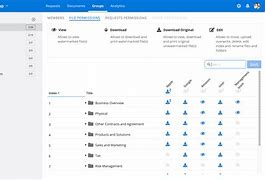A Virtual Data Room (VDR) is a crucial tool for successful M&A transactions, due diligence processes, and various other business initiatives. It provides a secure, centralized platform for sharing sensitive information with stakeholders. However, even with its widespread adoption, many companies still fall prey to common VDR mistakes that can jeopardize their efforts. These mistakes, ranging from improper user management to inadequate data organization, can lead to delays, security breaches, and ultimately, lost opportunities.
This article delves into five common VDR mistakes, exploring the reasons behind them & offering practical solutions to help you avoid these pitfalls. By understanding these potential hazards and adopting the recommended best practices, you can ensure a smooth and efficient VDR experience, ultimately maximizing its value for your organization.
5 Common Virtual Data Room Mistakes (and How to Avoid Them)
In today’s digital world, virtual data rooms (VDRs) have become an indispensable tool for businesses involved in complex transactions, such as mergers and acquisitions, due diligence, and fundraising. VDRs offer a secure and efficient way to share sensitive information with external parties, streamlining the process and ensuring data integrity. However, despite the numerous benefits of VDRs, there are common mistakes that businesses often make, which can hinder the efficacy and security of the process.
What is a Virtual Data Room?
A virtual data room is a secure online platform where companies can store and share confidential documents with authorized individuals. VDRs offer a centralized repository for crucial documents, ensuring that all parties involved have access to the latest information, while also ensuring data security and compliance.
What are they used for?
VDRs are widely used in various business scenarios, including:
- Mergers and Acquisitions (M&A): VDRs facilitate due diligence processes by providing a secure platform to share financial statements, contracts, and other critical documents with potential buyers or investors.
- Fundraising: Companies seeking funding can leverage VDRs to present their business plans, financial projections, and other pertinent information to potential investors.
- Legal Proceedings: Law firms and legal departments can use VDRs to securely share documents and evidence with opposing counsel and other parties involved in legal proceedings.
- Real Estate Transactions: Real estate developers and investors can utilize VDRs to share property information, contracts, and other documents with potential buyers or lenders.
- Intellectual Property Protection: VDRs offer a secure platform for sharing and managing intellectual property, such as patents, trademarks, and confidential study data.
What are the benefits of using a virtual data room?
Leveraging a VDR offers numerous benefits, including:
- Enhanced Security: VDRs incorporate advanced security measures, including encryption, access controls, and activity logging, to protect sensitive data from unauthorized access.
- Streamlined Collaboration: VDRs enable seamless collaboration among multiple parties involved in a transaction, facilitating efficient document sharing, version control, and communication.
- Improved Efficiency: VDRs automate many manual processes associated with document management, saving time and resources for all stakeholders involved.
- boostd Transparency: VDRs offer a centralized platform for all pertinent documents, ensuring transparency and accountability throughout the process.
- Enhanced Compliance: VDRs comply with industry regulations and standards, ensuring that sensitive data is handled securely and ethically.
Common Virtual Data Room Mistakes
Despite the numerous benefits of VDRs, many businesses make common mistakes that can compromise the efficacy and security of the process. Avoiding these mistakes is crucial for maximizing the benefits of VDRs.
Mistake #1: Not Choosing the Right Virtual Data Room offerr
selecting the right VDR offerr is crucial for a smooth and achievementful process. Many offerrs offer various attributes and functionalities, so choosing the right one for your specific needs is essential.
What attributes should you look for in a virtual data room offerr?
- Security: The offerr should offer robust security measures, including data encryption, access controls, and activity logging. Look for offerrs that comply with industry regulations like ISO 27001 and SOC 2.
- User-Friendliness: The VDR platform should be user-friendly and intuitive for all stakeholders involved, regardless of their technical expertise.
- attributes: The offerr should offer essential attributes, such as document management, version control, e-signature capabilities, and reporting tools.
- Support: Look for a offerr that offers reliable customer support to address any technical issues or querys.
- Pricing: Evaluate the pricing structure and ensure it aligns with your budget and the scope of your project.
How do you determine if a offerr is right for your needs?
- study: Thoroughly study varied offerrs, comparing their attributes, pricing, and security measures.
- Demos: Request demos from shortlisted offerrs to experience their platforms firsthand and assess their user-friendliness.
- Reviews: Read reviews from other users to understand their experiences with varied offerrs.
- Client References: Ask the offerrs for client references to gain insights from past users.
Mistake #2: Not Properly Setting Up Your Virtual Data Room
A well-organized and secure VDR is crucial for efficient document sharing and collaboration.
How to organize your documents and folders for easy navigation?
- Logical Structure: Organize documents into logical folders and subfolders based on pertinent categories, such as financial statements, contracts, or presentations.
- Clear Naming Conventions: Use consistent and descriptive naming conventions for all documents and folders, ensuring easy identification.
- Metadata: Utilize metadata to tag documents with pertinent search terms, making it easier to search for specific files.
What are the varied levels of access and how to assign them?
- User functions: Establish varied user functions based on their responsibilities and access levels.
- Permissions: Assign specific permissions to each user function, granting them access only to the documents and folders they need.
- Watermarks: Use watermarks to indicate document confidentiality and prevent unauthorized distribution.
What are the security attributes to look for and how to use them?
- Encryption: Ensure that all data stored and transmitted through the VDR is encrypted to protect it from unauthorized access.
- Two-Factor Authentication: Implement two-factor authentication to enhance user login security.
- Activity Logging: Enable activity logging to track all user actions, including document access, downloads, and changes.
Mistake #3: Not Training Users on How to Use the Virtual Data Room
Proper user training is essential for maximizing the efficacy of VDRs. Insufficient training can lead to user confusion, errors, and security vulnerabilities.
Why is user training crucial?
- Efficient Use: Training ensures users understand the VDR’s functionalities and can navigate the platform effectively.
- Data Security: Training emphasizes optimal practices for data security, reducing the risk of accidental data breaches.
- Collaboration: Training helps users understand how to collaborate effectively within the VDR, fostering communication and efficiency.
What should be covered in user training?
- Platform Navigation: Introduce users to the VDR’s interface, attributes, and basic navigation.
- Document Management: Explain how to upload, organize, and manage documents within the VDR.
- Access Controls: Demonstrate how to set access permissions and control user access to specific documents.
- Security attributes: Highlight the importance of security attributes and how to use them effectively.
- Q&A Session: Allocate time for a Q&A session to address any user querys or concerns.
How to offer support to users?
- Helpdesk: Establish a helpdesk or support channel for users to seek assistance with technical issues or querys.
- User Guide: offer a thorough user guide that outlines all functionalities and optimal practices.
- FAQs: Create a Frequently Asked querys (FAQs) section to address common user queries.
Mistake #4: Not Monitoring Virtual Data Room Activity
Monitoring VDR activity is crucial for determineing suspicious behavior, potential security breaches, and ensuring compliance.
Why is monitoring activity crucial?
- Security: Monitoring activity helps determine unauthorized access attempts, data leaks, or unusual patterns that could indicate security breaches.
- Compliance: Monitoring ensures compliance with pertinent regulations and industry standards, demonstrating adherence to data security protocols.
- Audit Trail: Activity logs offer an audit trail that can be used to track user actions and document changes, supporting investigations and legal proceedings.
What kind of activity should you be monitoring?
- Document Access: Track which users access specific documents and the frequency of their access.
- Downloads: Monitor document downloads, noting the date, time, and user who downloaded the file.
- Changes: Track any modifications or deletions made to documents within the VDR.
- Login Attempts: Record all user login attempts, including achievementful and unachievementful logins.
How to set up alerts for suspicious activity?
- Alerts: Configure alerts for suspicious activity, such as multiple failed login attempts, unusual download patterns, or access to sensitive documents outside of authorized hours.
- Notifications: Receive notifications about these alerts promptly to enable immediate action.
Mistake #5: Not Properly Managing Your Virtual Data Room After the Deal is Closed
Once a transaction is complete, it’s crucial to manage the VDR effectively to ensure data security and compliance.
What steps should be taken when the deal is closed?
- Data Retention Policy: Establish a clear data retention policy that outlines how long data should be stored and the process for deleting or archiving it.
- Access Control: Revoke access for all users who are no longer authorized to access the VDR.
- Data Backup: Create backups of all data within the VDR to ensure that information is preserved even after the VDR is deactivated.
How to ensure data security after the deal is closed?
- Data Encryption: Ensure all data within the VDR is encrypted, even after the deal is closed.
- Physical Security: Secure physical access to any hardware or servers that store the VDR data.
- Data Erasure: Upon reaching the end of the data retention period, securely erase all data from the VDR platform.
How to archive your virtual data room?
- Data Archiving: Archive all pertinent data from the VDR, ensuring that it is securely stored and accessible if needed.
- Metadata: Include pertinent metadata with archived data to ensure easy identification and retrieval.
- Data Retention: Establish a data retention policy for archived data, outlining its storage duration and access instructions.
Tips for Avoiding Virtual Data Room Mistakes
- Plan Ahead and Do Your study: Thoroughly plan your VDR plan and study varied offerrs to select the optimal option for your specific needs.
- select a Reputable Virtual Data Room offerr: select a offerr with a strong reputation for security, reliability, and customer support.
- Train All Users Thoroughly: Ensure all users are thoroughly trained on how to use the VDR effectively, emphasizing security optimal practices.
- Monitor Activity Carefully: Implement robust monitoring procedures to determine suspicious activity and address potential security threats promptly.
- Establish Clear Policies and Procedures: Develop clear policies and procedures for data security, access control, and data retention to ensure compliance and optimal practices.
- Back Up Your Data: Regularly back up all data within the VDR to safeguard against data loss or system failures.
Conclusion
Virtual data rooms offer a secure and efficient way to share sensitive information during complex transactions. However, avoiding common mistakes is crucial for maximizing the benefits of VDRs and ensuring data security. By carefully selecting a VDR offerr, setting up the platform properly, training users effectively, monitoring activity diligently, and managing the VDR after the deal is closed, businesses can leverage the power of VDRs to streamline transactions, enhance collaboration, and protect their sensitive data.
Recap of the 5 common virtual data room mistakes:
1. Not Choosing the Right Virtual Data Room offerr
2. Not Properly Setting Up Your Virtual Data Room
3. Not Training Users on How to Use the Virtual Data Room
4. Not Monitoring Virtual Data Room Activity
5. Not Properly Managing Your Virtual Data Room After the Deal is Closed
Importance of avoiding these mistakes:
- Ensure Data Security: Protecting your sensitive information from unauthorized access and breaches.
- Streamline Transaction Processes: Maximizing efficiency and collaboration throughout the transaction.
- Maintain Compliance: Adhering to industry regulations and optimal practices for data management.
Call to action: Learn more about virtual data room optimal practices.
By understanding and avoiding these common mistakes, businesses can unlock the full potential of VDRs and leverage them effectively to achieve achievementful outcomes in their transactions.